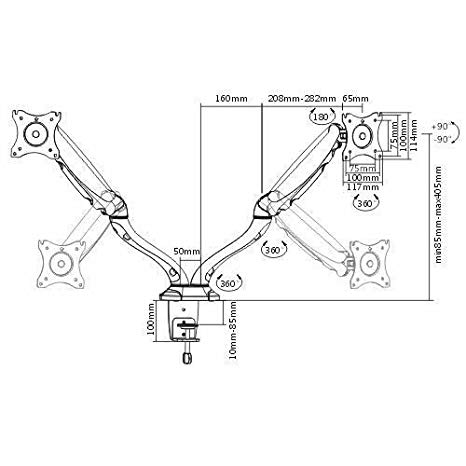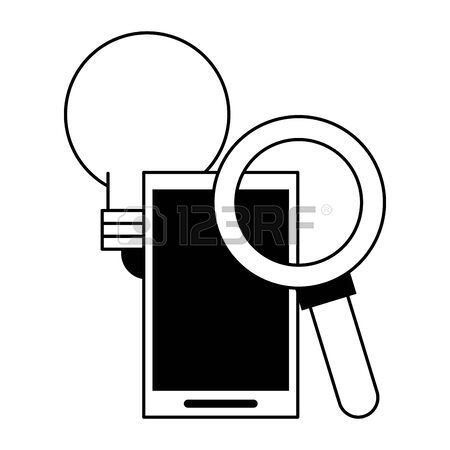Microsoft Surace RT manuals
Owner’s manuals and user’s guides for Tablets Microsoft Surace RT.
We providing 2 pdf manuals Microsoft Surace RT for download free by document types: User's Guide

Table of contents
Contents
3
Power supply
11
The basics
14
Share a link
32
Use Search
34
Keyboard
35
Touch Cover
36
Type Cover
37
Trackpad
37
Accounts
40
Find an app
49
Start an app
49
Close apps
51
App settings
53
App updates
56
Can’t print?
65
Libraries
72
Networking
74
OneNote
80
Adobe Flash
83
Using Mail
85
Add people
88
Find people
88
Calendar
90
Switch views
91
Xbox Music
93
Stream music
94
Use Smart DJ
94
Need help?
95
Xbox Video
97
Set up Skype
98
SkyDrive
99
Get directions
101
Using Maps
102
Troubleshooting
102
Xbox Games
103
Xbox SmartGlass
104
Windows.com
107
Firmware updates
109
Accessibility
111
Refresh Surface
113
Reset Surface
113
That’s it!
115
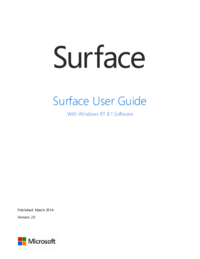
Table of contents
Contents
3
The basics
14
Open apps
15
Get started
20
Charging
24
Touchpad
33
The desktop
36
Use apps
37
Close an app
39
App commands
40
Share a link
42
Share photos
43
Your account
49
Get apps
49
Get games
50
App updates
52
Networking
64
OneNote
69
Using Mail
72
Edit photos
77
Edit videos
78
Play music
79
Stream music
79
Need help?
80
Play videos
81
OneDrive
82
Xbox Games
84
Accessories
90
That’s it!
93
 Microsoft 32-Bit User's Manual,
48 pages
Microsoft 32-Bit User's Manual,
48 pages
 Microsoft Surface RT 32GB Black,
1 pages
Microsoft Surface RT 32GB Black,
1 pages
 Microsoft Surface RT 64GB Black,
1 pages
Microsoft Surface RT 64GB Black,
1 pages
 Microsoft Surface Pro 64GB Black,
1 pages
Microsoft Surface Pro 64GB Black,
1 pages
 Microsoft Surface Pro 2 256GB Black,
2 pages
Microsoft Surface Pro 2 256GB Black,
2 pages
 Microsoft Surface Pro 64GB Titanic,
1 pages
Microsoft Surface Pro 64GB Titanic,
1 pages
 Microsoft Surface 2 64GB 3G 4G Black,
1 pages
Microsoft Surface 2 64GB 3G 4G Black,
1 pages
 Microsoft Surface RT 32GB Black,
5 pages
Microsoft Surface RT 32GB Black,
5 pages
 Microsoft Surface Pro 2,
100 pages
Microsoft Surface Pro 2,
100 pages
 Microsoft Surface Pro 2 128GB Grey,
99 pages
Microsoft Surface Pro 2 128GB Grey,
99 pages
 Microsoft Surface Pro 3 500GB Silver,
108 pages
Microsoft Surface Pro 3 500GB Silver,
108 pages
 Microsoft Surface Pro User guide [en] ,
135 pages
Microsoft Surface Pro User guide [en] ,
135 pages
Microsoft devices