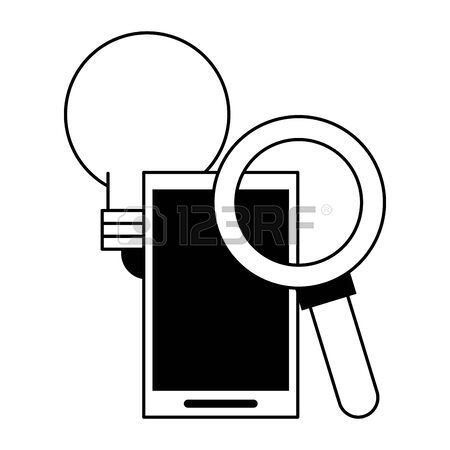Microsoft S83-00627 manuals
Owner’s manuals and user’s guides for Graphics software Microsoft S83-00627.
We providing 1 pdf manuals Microsoft S83-00627 for download free by document types: Datasheet

Microsoft S83-00627 Datasheet (142 pages)
Brand: Microsoft | Category: Graphics software | Size: 2.14 MB |

Table of contents
Installation
13
File formats
22
Using your
23
About TWAIN
24
Watch for
27
Product Tour
38
Cropping
45
Edge Effects
67
Megapixel rating
100
File size and
101
File Formats
102
Battery Life
105
Using the Flash
106
Fill Flash
108
Exposure
109
Aperture
112
Shutter Speed
114
Macro Mode
119
Action Mode
120
Burst Mode
122
Portrait Mode
123
Panoramic Mode
124
7. Bracket
132
Microsoft devices