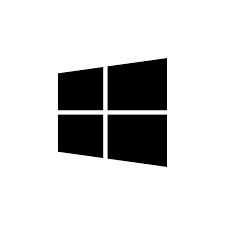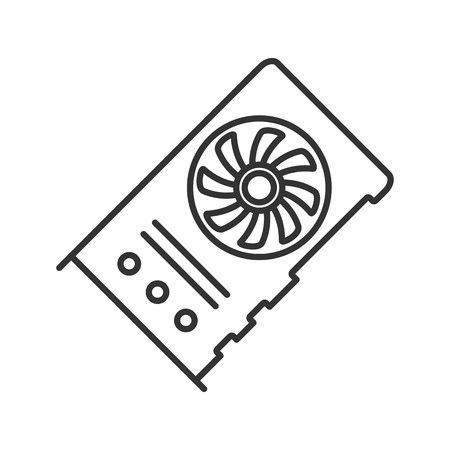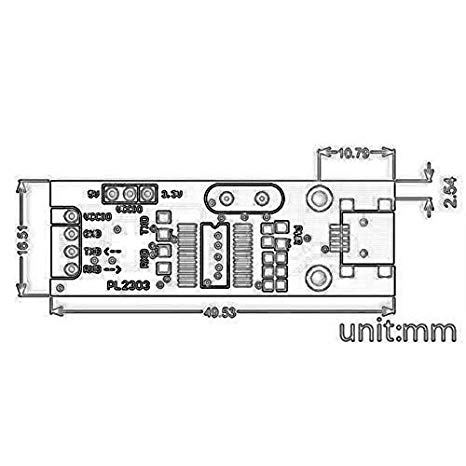Microsoft Windows 7 Ultimate, SP1, x32, 1pk, DSP, OEM, DVD, BUL manuals
Owner’s manuals and user’s guides for Operating systems Microsoft Windows 7 Ultimate, SP1, x32, 1pk, DSP, OEM, DVD, BUL.
We providing 1 pdf manuals Microsoft Windows 7 Ultimate, SP1, x32, 1pk, DSP, OEM, DVD, BUL for download free by document types: User's Guide

Microsoft Windows 7 Ultimate, SP1, x32, 1pk, DSP, OEM, DVD, BUL User's Guide (140 pages)
Brand: Microsoft | Category: Operating systems | Size: 8.18 MB |

Table of contents
Contents
4
Jump Lists
31
Web Slices
39
Accelerators
39
HomeGroup
41
Device Stage
45
ReadyBoost
51
More Secure
55
BitLocker
60
Enhanced UI
72
DirectAccess
82
BranchCache
98
AppLocker
102
Windows Firewall
103
Enhanced Audit
104
104 105
105
PC Management
106
Unied Tracing
114
VHD Boot
115
AGPM history
119
Diagnostic tools
120
Logo Program
122
Appendix A
128
Key Features
129
Appendix
133
Appendix D
135
136 137
137
138 139
139