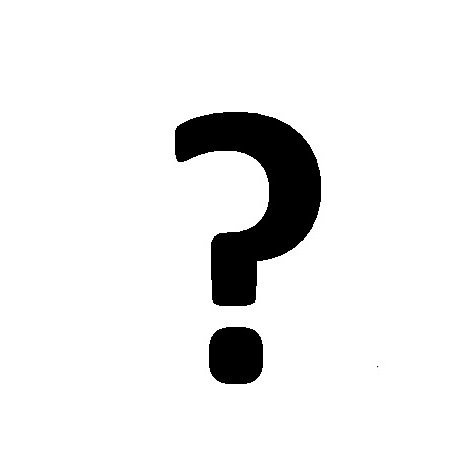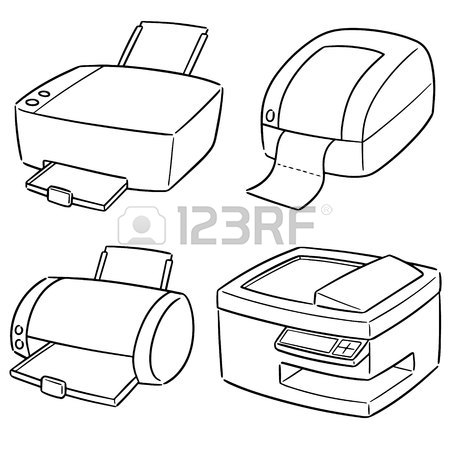Microsoft ET180 manuals
Owner’s manuals and user’s guides for Smartphones Microsoft ET180.
We providing 1 pdf manuals Microsoft ET180 for download free by document types: User's Guide

Table of contents
Contents
5
Connectivity
22
Battery pack
22
ET180 tour
23
Rear view
26
Left view:
27
Status icons
34
Pop-up menus
35
Pen button
44
To use Find
48
Contacts
53
Pocket Word
61
Writing mode
61
Drawing mode
61
Pocket Excel
62
Microsoft
64
AvantGo
76
Messenger
80
Using Phone
85
Call Hold
97
SMS service
100
Voice mail
100
8 Using Phone
102
Call duration
105
Call Log limit
105
Buttons
116
Password
117
Preference
118
About MyDevice
119
Brightness
120
Remove Programs
122
Connections
123
Connections
124
Network Adapters
124
on your
127
10 User support
129
Troubleshooting
130
Password problem
130
Memory problem
130
Screen problems
131
 Microsoft Lumia 540 8GB Orange,
1 pages
Microsoft Lumia 540 8GB Orange,
1 pages
 Microsoft Lumia 535 8GB Black,
4 pages
Microsoft Lumia 535 8GB Black,
4 pages
 Nokia Lumia 930 32GB 4G Green,
130 pages
Nokia Lumia 930 32GB 4G Green,
130 pages
 Microsoft Lumia 640 Dual-SIM 8GB Blue,
131 pages
Microsoft Lumia 640 Dual-SIM 8GB Blue,
131 pages
Microsoft devices